
Energy Efficiency Analysis More Flexible and Now In Your Control!
06 January, 07:01
Enermedic has grown stronger with v3.15.0 release, with capabilities that allow energy efficiency analysis flexibility and user control. Let's take a look at them together ...
- Do you need monitoring of points where physical hardware cannot connect? With the virtual hardware feature, you can create and configure virtual devices and monitor the consumption of your configured hardware.
- If you want to see energy cost per unit production in your facilities, this is now possible. You can create your products, enter the weekly production quantities and view the energy consumption per unit production.
- If you have more than one user, you can assign different user roles and limit the capabilities of the roles.
- We display the total energy consumption of hardware between two dates with a new report. You can view the total energy consumption of your floors, sections and loads of each of your facilities as a table.
- Each of our customers is unique, of course, so are the usage scenarios. We added the user actions feature for our customer who wants remote control. In this context, you can program the relay outputs of analyzers which has Ethernet communication port on selected days and at certain time intervals and make the condition of relay outputs ON/OFF.
- We gained flexibility to the meter indices report. Now, you can filter the report and create a summary table according to the parameters you want.
- We added the inductive and capacitive reactive energy parameters to the consumption reports. You can generate consumption and meter indices reports according to reactive energy parameters.
Enermedic Upgrades
Virtual Hardware Feature
Now we can monitor the points where physical hardware cannot be connected due to impossibilities or mandatory reasons. You can create and configure virtual hardware and monitor the consumption of your configured hardware with the virtual hardware feature of Enermedic.
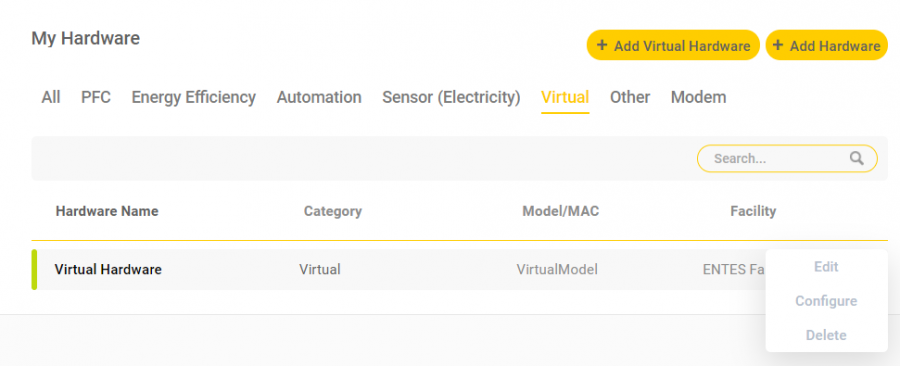
My Product Feature
Now it is possible to monitor energy cost per unit production in your facilities. With My Product, you can create your products and enter weekly production quantities. Also, you can view the energy consumption per unit production with Consumption Summary.
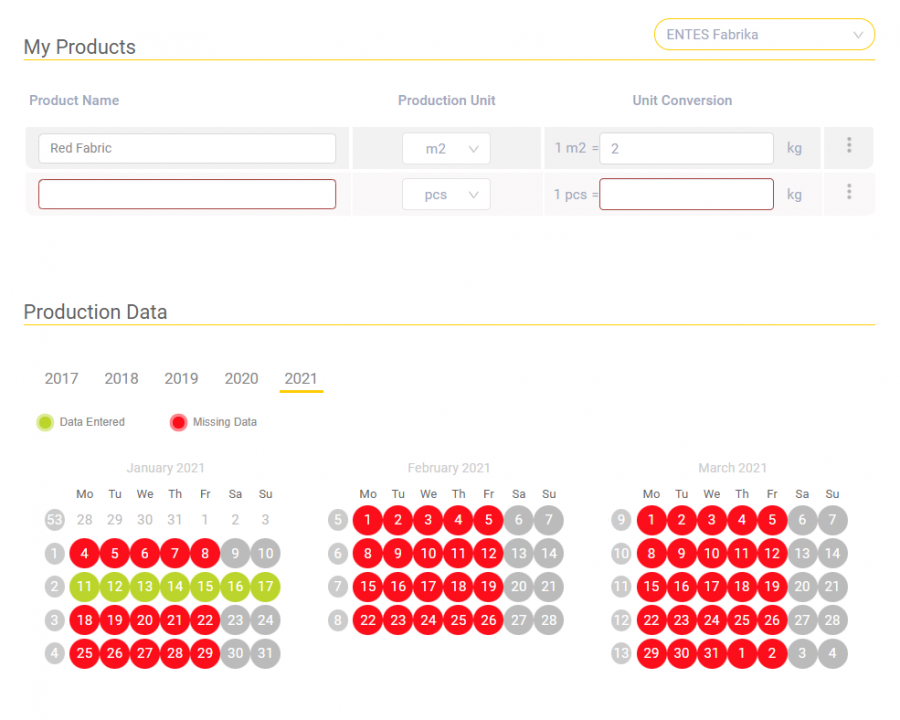
Multi-User Roles Support
There are innovations in the user role competencies of Enermedic. Now all Enermedic reports, user alarms and actions works compatible with user roles and their competencies.
- Organization Managers have all the privileges. They have access to all facilities' reports, alarms and actions.
- Facility Managers can be assigned multiple facilities. They can only view the facilities assigned to them, add hardware to their facilities and have access to reports, alarms and actions of the assigned facilities.
- Section Managers can be assigned multiple sections distributed over many facilities. They can only view the sections assigned to them and have access to reports, alarms and actions of the assigned sections.
Display of Consumption Totals
We display the total energy consumption of devices between two dates. With Consumption Totals, we show the total consumption of the floors, sections and loads in all facilities as a table between two selected dates. Also we support the download of the table as an Excel and PDF files.
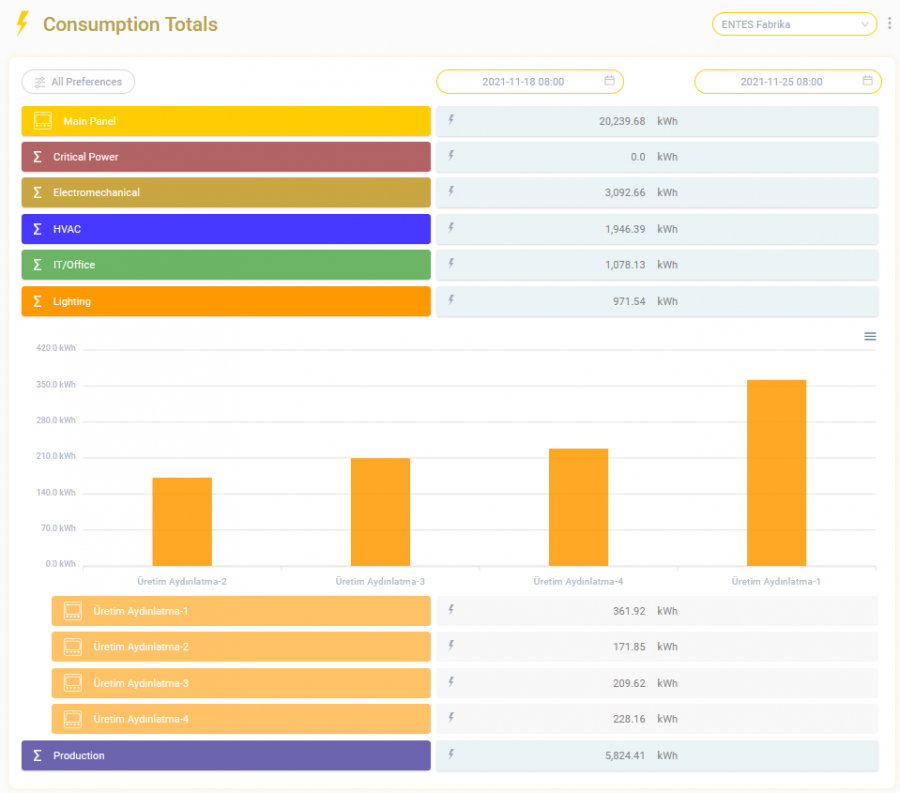
Display of Reactive Energy In Consumption Summary
Now we can also display reactive energy consumption of all facilities. We provide the opportunity to show inductive and capacitive reactive energy consumption of hardware separately on Consumption Summary where detailed consumption are made between two dates and on Consumption Totals where total energy consumption between two dates is shown.
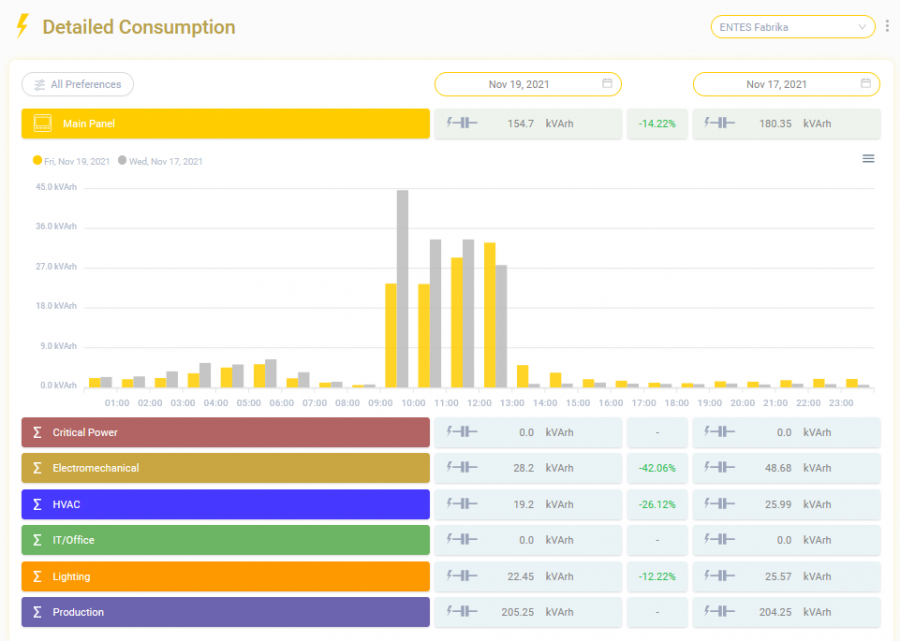
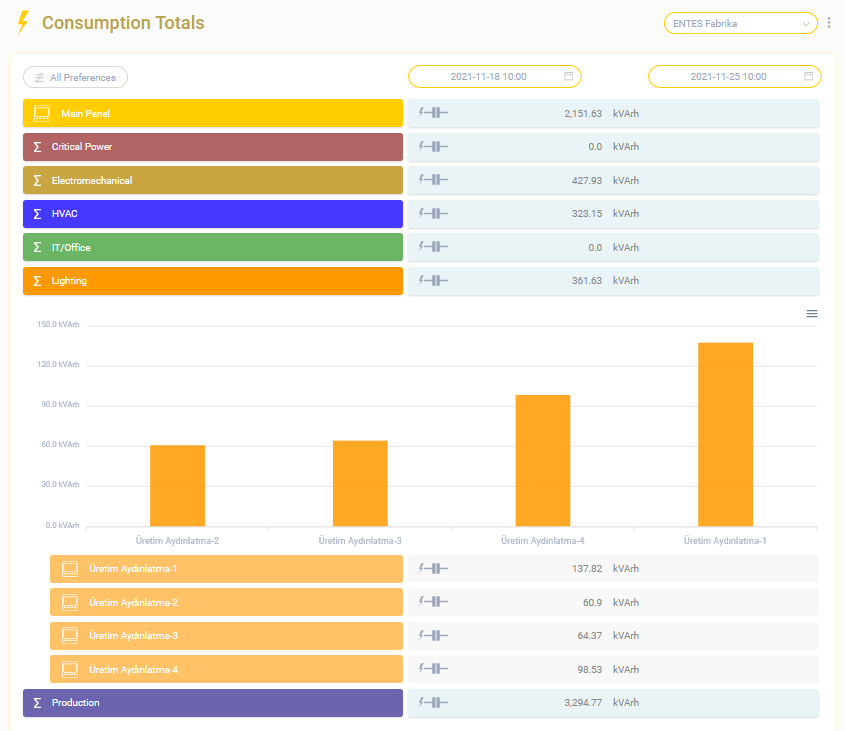
Filtering in Meter Indices and Displaying of Reactive Energy
We added inductive and capacitive reactive energy meter types to Meter Indices where the meter indexes and energy consumption are displayed in two date ranges. Thus, we can easily view the inductive and capacitive reactive energy meter indexes of devices between the selected dates.
In addition, we can filter devices by “device name”, “counter type” and “unit” in the facilities.
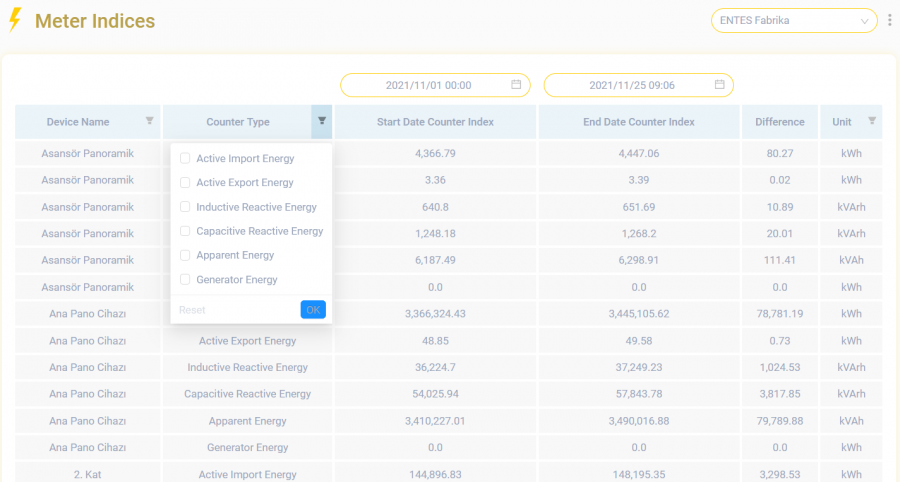
User Actions
The superior ENTES hardware gain even more superpowers thanks to the custom user actions feature. We control relay outputs connected to ENTES hardware on certain days and times of the week, as needed.
With User Actions, we program the relay outputs of analyzers which has Ethernet communication port in the facilities at certain time intervals on the selected days, and ensure that the condition of relays is ON / OFF when necessary.
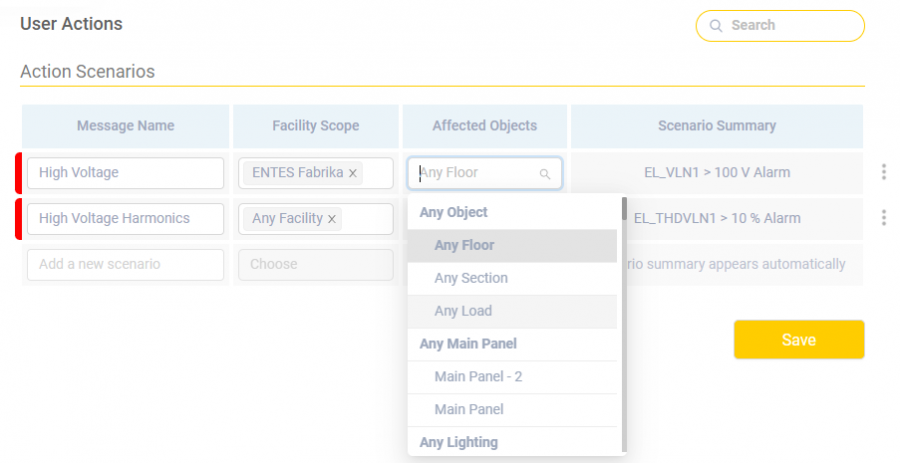
Your custom actions are triggered thanks to non-stop monitoring of various IoT parameters from ENTES hardware. We are able to set actions for one or many facilities. The facility categories are also useful for creating actions. After this scope we choose the affected objects. We can pick from any object, any floor, section or load as well as a specific load or even a whole load category.
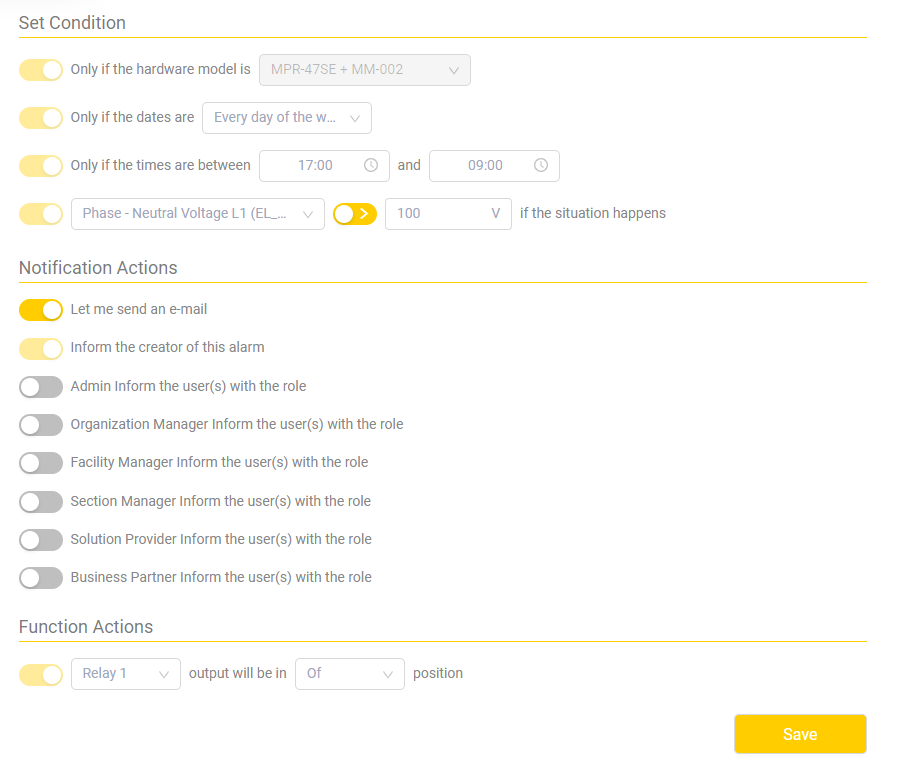
We have many choices to pick from when creating user actions. ENTES picked the most popular options for you as suggestions but you can always pick another option. You can select days and time intervals that action will be triggered and the relay operation at the end of the trigger. We provide notification of action according to our new roles. While every action appears on the facility management, we can also choose to send e-mails to different user roles.
Further Conveniences
Adding License Increment Feature for Enerthings
Now, expiration dates and number of licenses in use at Enerthings can be updated with a user-friendly experience via the mobile application.
Enermedic Mobile 1.1.0 Version Update
Enermedic Mobil was upgraded to 1.1.0 and instant monitoring problems were fixed.
Hardware Support
Adding DTR-20S and DTR-20TS
DTR-20S and DTR-20TS astronomical time relays can be selected as additional hardware in facility construction mode and their relay contacts can be controlled remotely.
Adding MPR-24S-PM
MPR-24S-PM network analyzer can be selected as energy efficiency hardware in facility construction mode and can be displayed in consumption summary, consumption totals and meter indices.
Adding EPC-12
Parameter settings of electricity, water and gas etc. meters connected to EPC-12 pulse concentrator are configured, and the consumption of each meter connected to EPC-12 can be monitored and reported as a separate device.
Adding EPR-04S
EPR-04S power and energy meter can be selected as energy efficiency hardware in facility construction mode and can be displayed in consumption summary, consumption totals and meter indices
Adding EPM-07S
EPM-07S network analyzer can be selected as energy efficiency hardware in facility construction mode and can be displayed in consumption summary, consumption totals and meter indices.
Enermedic supports the following hardware as of this version:
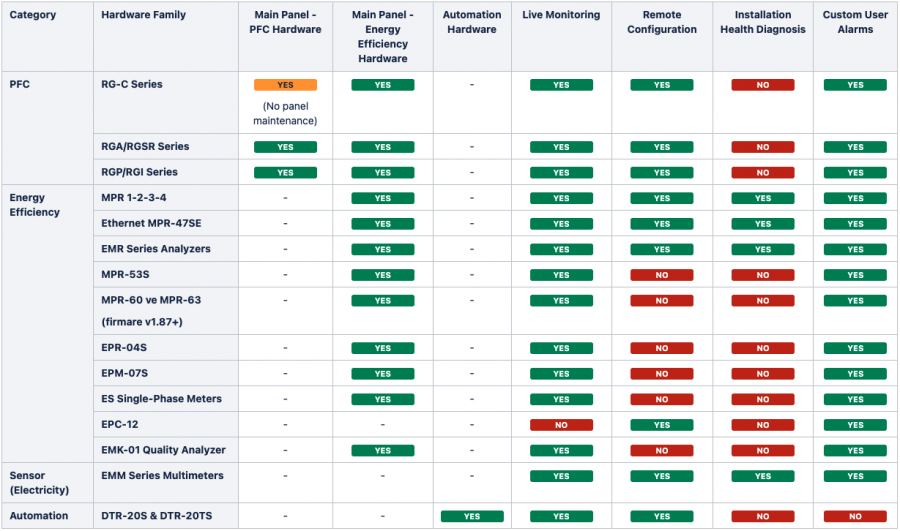
Visit www.enermedic.com to experience the new features of Enermedic v3.15.0.