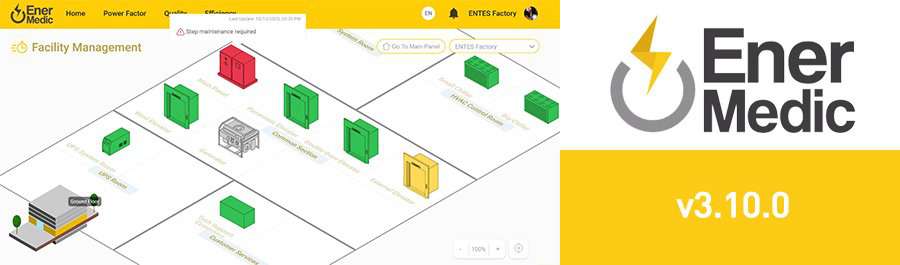
Facility management with the joy of a game
15 October, 23:10
It's not a complete computer game! Actually it's much like a game! We merged the popular features of building management (BMS) systems with the elegance of Enermedic. What were the results?
- Manage your facility floor by floor, section by section, load by load. With the powerful new facility management feature you can do it real-time and in 3D.
- Create custom alarms using both electrical parameters and much more
- Monitor the custom alarm statuses within the facility management interface
- Make sure ambient parameters like temperature and humidity are within limits
Enermedic Upgrades
Real-Time Facility Management
Facility Management is the the way we will interact with Enermedic tomorrow. We adapted the popular live management feature of building management systems (BMS) within your favourite Energy Management Platform.
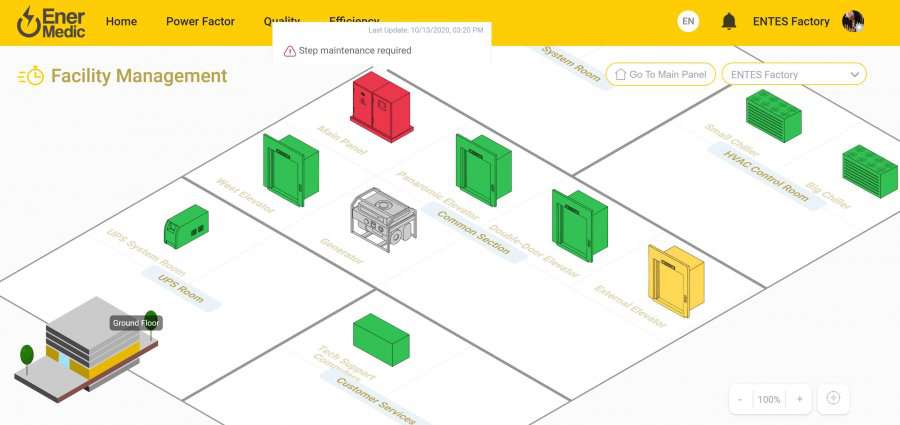
Thanks to facility management we are now able to monitor our floors, sections and loads (and machines) real-time. Once we go to this page, Enermedic will remember our choice and automatically go here after our next login.
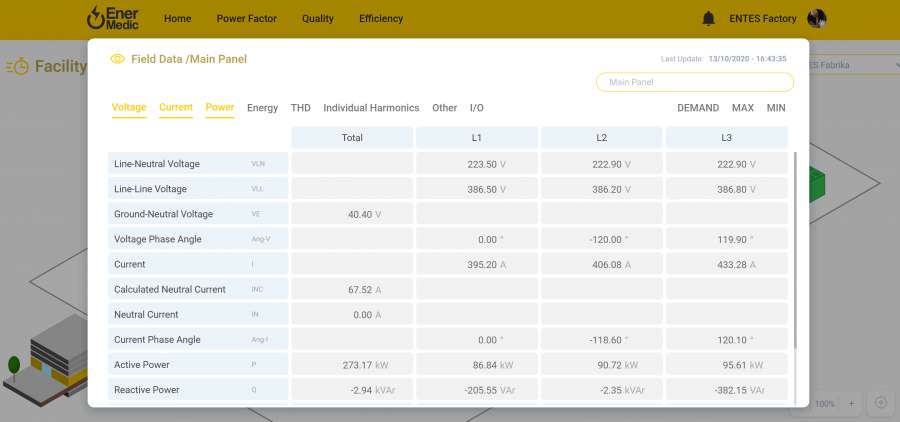
We may also start live hardware monitoring by clicking any object within this mode.
This way we can also monitor warnings and alarms about the object as well.
Facility Management can be accessed either by clicking Home from the menu or directly via the button in the Dashboard
Custom Alarms
The superior ENTES hardware gain even more superpowers thanks to the custom user alarms feature. Leaving the field alarms set on the hardware aside, Enermedic now offers an additional layer of user alarms. This feature allows you to create user scenarios without without affecting the field behavior of your hardware. We collect, analyze, trigger alarms, then send e-mails, display them via Facility Management, Maps or Action Lists.
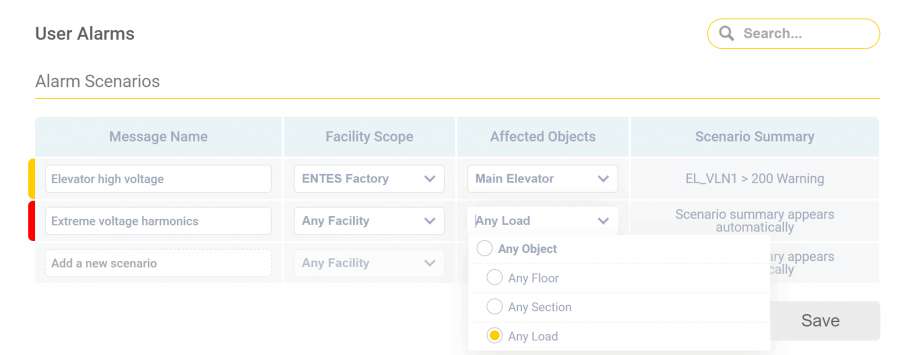
Your custom alarms are triggered thanks to non-stop monitoring of various IoT parameters from ENTES hardware. We are able to set alarms for one or many facilities. The facility categories are also useful for creating alarms. After this scope we choose the affected objects. We can pick from any object, any floor, section or load as well as a specific load or even a whole load category such as Lighting, HVAC, Production etc.
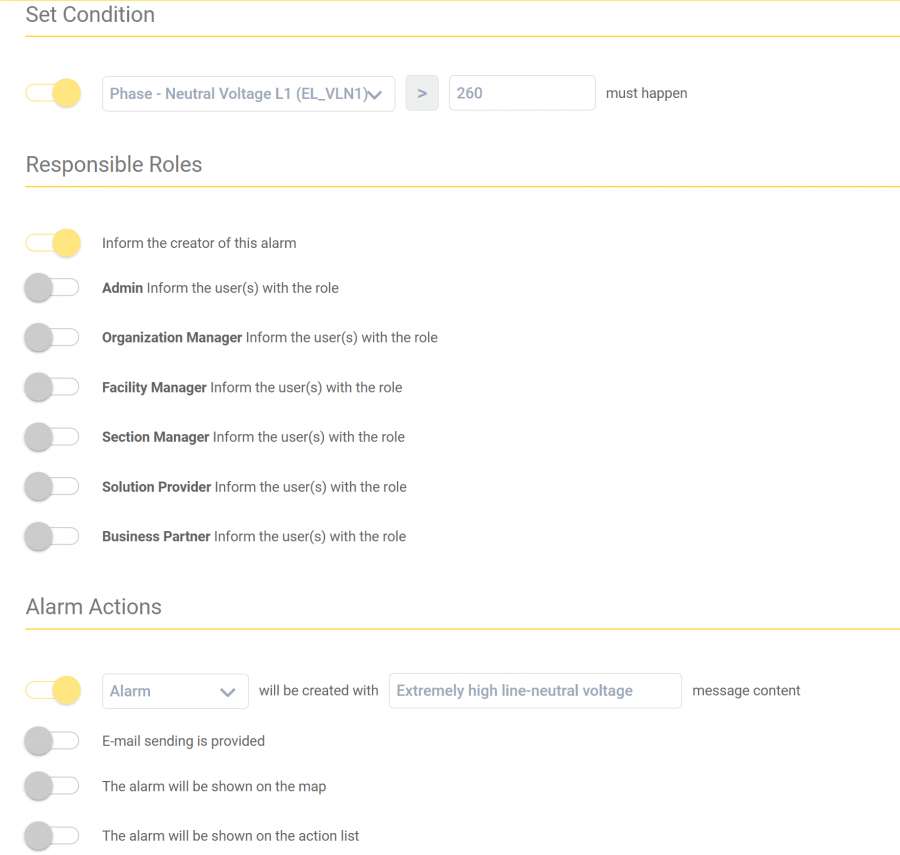
We have many choices to pick from when creating user alarms. ENTES picked the most popular options for you as suggestions but you can always pick another option. We can delay the triggering of the alarm for some time or let it trigger as soon as the conditions are met. We are also able to notify people with different roles. Custom alarms are directly displayed within facility management and we may also choose from e-mail sending, map and action list display features.
If the hardware creating the alarms goes offline for some time, we end the alarm in order to protect you from connectivity issues.
Multi-User Roles Support
Enermedic now supports multiple users and roles. We prepared these roles as a result of thorough research:
- Organization Managers have all the privileges
- Facility Managers can be assigned multiple facilities
- Section Managers can be assigned multiple sections distributed over many facilities
We are working for making all the pages compatible with roles. This effort may take some time to complete but you may also expect updates with every new version.
Currently the User Alarms are have full multi-role support.
Further Conveniences
- We standardized all loaders within Enermedic. You can look for the icon above in all screens requiring waiting or loading.
- We enriched the virtual hardware feature provided over ENTES MPR-47SE analyzer. You can now connect your electrical meters with pulse outputs and use them within Enermedic.
- The phase angles are included with live monitoring
- We also included the earth-neutral voltage for compatible MPR series analyzers. This parameter is available both for live monitoring and historical data.
- If any of your hardware doesn't communicate for some time, we create an automated warning. We aim to protect you from possible installation or infrastructure problems.
Resolved Issues
- A display issue affecting some ES-80LS monophase meters is resolved
- Occasional unresponsiveness to "Update Status" command in My Hardware screen is resolved
- Daylight-saving time problems affecting some European countries are fixed. Don't worry. Your raw data was always saved as GMT+0, so only the reporting features were affected.
Hardware Support
Enermedic supports the following hardware as of this version:
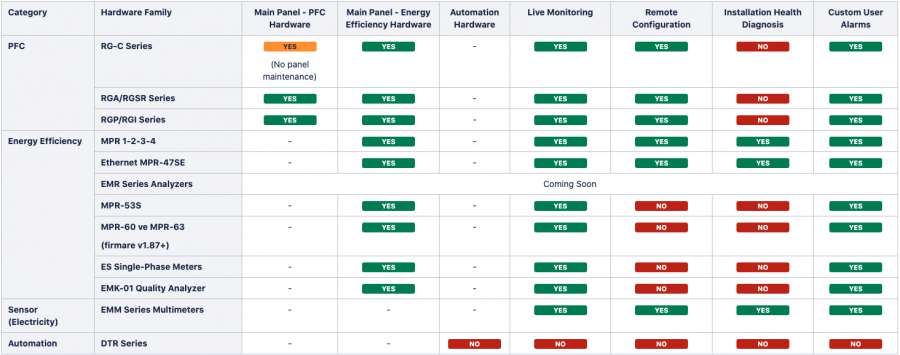
For more information please visit www.enermedic.com